I am seeing all negative values from the WattNode meter I just installed. Does that mean the CTs are installed backwards?
Causes
There are a few different reasons for negative power readings:
- One or more CTs are installed backwards. CTs have a label or arrow that should point towards the source of power (generally the transformer, breaker, or fuse).
- The white and black CT wires are swapped at the WattNode.
- This is a bidirectional power measurement application, such as a photovoltaic system, where negative power occurs whenever you generate more power than you consume. In this case, there is nothing wrong with the negative power readings, so long as they occur when power is being generated.
- The current transformers are installed so that the phases don’t match the voltage phases. For example, suppose the CTs are shifted by one phase, so that instead of monitoring phases A, B, and C (in that order), the CTs are on B, C, and A. This will generally result in negative power or a very low power factor.
- In some cases, you may see negative power readings from a PV inverter at night. See Non-Zero Nighttime PV Power Generation for more information.
Fixes
- If the CTs are installed backwards or the white and black wires are reversed:
- Reverse the CT on the wire being monitored.
- Swap the white and black wires at the WattNode. Note: Our CTs only generate 333 mVAC at full-scale, so they are safe to rewire while the load is active (older 5A output CTs pose a shock hazard if disconnected with a live load).
- For WattNode Modbus models, the CtDirections (1607) register can be used to reverse the polarity of any of the CTs. Note: this cannot be used to correct for situations where CT phases do not match the voltage phases, such as swapping phases A and B on the current transformer inputs.
- 0 – All CTs normal
- 1 – Flip phase A CT
- 2 – Flip phase B CT
- 4 – Flip phase C CT
- 3 – Flip phase A CT and flip phase B CT
- 5 – Flip phase A CT and flip phase C CT
- 6 – Flip phase B CT and flip phase C CT
- 7 – Flip all CTs (A, B, and C)
- If the CTs are installed with phase mismatches:
- Try to visually identify and correct the mismatches. It may help to label each CT and its wires as “Phase A”, “Phase B”, and “Phase C”.
- If it isn’t possible to visually identify the correct phases, there are two other options:
- Trial and error: Start with the phase A CT inputs. Try connecting each pair of CT wires in turn until you get a positive reading with a power factor near the expected value for your load (be sure to do this when the load is active). Repeat this for the other two phases. The process is more complex if the CTs might be installed backwards, because then you also need to try connecting each CT twice (once with the white-black wires reversed) to try to get a positive power reading. We recommend against this trial and error approach, because there are configurations that may result in plausible readings, but are completely incorrect. For example, if you reverse the white-black wires on all three CTs and shift all three CTs by one phase, you will generally get positive power readings with a good power factor, but the measured power may be off by 10-40%. If you must use trial and error, you should try to confirm the final results with a handheld power analyzer.
- Measure the real and reactive power for each phase (make sure the load is active if you are monitoring something like a chiller, blower, compressor, etc.). Try to estimate the expected power factor of your load or at least determine the type of load (motor, office equipment, lighting, etc.). Then contact Continental Control Systems support for help identifying the wiring problem. There are some situations that are ambiguous, so it may not always be possible to diagnose remotely.
Prevention
- Before installing the CTs, label each CT at the CT and at the end of the white-black wires with “Phase A”, “Phase B”, “Phase C” or with color coded tape. If you are installing multiple sets of CTs, also label them for the load you are monitoring.
- Be sure to install the CT with the arrow or label facing towards the source of power, generally the circuit breaker, fuse, or transformer.
- Use colored wires for the line VAC connections to the WattNode to keep the phases correctly identified.
- When wiring to the WattNode, be careful to match the white wire to the white dot on the label and the black wire to the black dot on the label.
- Do NOT assume that all three-phase breakers will have the same phase ordering. For example, in our panel, the three-phase breakers near the top are ordered A-B-C, but then there are two single-phase breakers and another three-phase breaker with the sequence C-A-B. Also, the phase sequence may be different on the right and left sides of the panel. Verify the phases visually or with a voltmeter.