How do I use a B&B Electronics RS-232 to RS-485 adapter model 485SD9RJ with Modscan32 to communicate with a WattNode® meter?
Connect pins 2, 5 and 4 of the adapter’s RS-485 RJ11 (i.e. phone type) connector to the WattNode meter’s A, B and C Modbus terminals, respectively (i.e. where the black, 4-terminal connector is attached). The port-powered RS-232 to 422/485 converter model 485SD9RJ datasheet shows that it steals power from the RS-232 port’s DTR and RTS hardware handshake lines and that the RS-485 driver is controlled by the RTS line. So under the Modscan32 “Connection Details” dialog you should select “Enable” for the “DTR Control” option and “Toggle” for the “RTS Control” option.
Keywords: RS485, EIA485, EIA-485