There are many file types associated with LonWorks® products. We provide some of these files on our website for use with the WattNode meter. Others are created automatically by LonWorks tools.
XIF
Device Interface File (also called External Interface Files) – this is the primary file used by LonWorks applications for installing WattNode® meters. It lists all SNVTs in the WattNode. There have been several versions of the XIF file format over the years. Since 2008, we have been releasing XIF files that use XIF file format version 4.40. This may not work with LNS version 3.00 (see LNS 3.00 XIF Bug), so you may need to apply an LNS service pack in this case.
XFB
Binary Device Interface File – This should be identical to the XIF file, but in a binary format that is faster for LonMaker® to load and parse. For our WNC series WattNodes, we are generating this and including it with the XIF file, because some tools seem to want the XFB file. It appears LonMaker will automatically create this version, but other tools may not.
XFO
LonMaker Optimized Binary Device Interface File – This is a special version of the XIF file created by LonMaker to further optimize load time. Other tools may or may not use this format. LonMaker automatically creates this and we DO NOT ship this version with the XIF file.
NXE
Neuron Application Image File – This contains the Neuron application image to allow loading/upgrading WattNodes over the LonWorks network. We will generally supply this version with WattNodes to allow people to perform field upgrades of their WattNodes. This version is an ASCII Intel HEX format.
NEI
Neuron EPROM Image File – This contains the Neuron application image to allow programming the EPROM or FLASH used in the WattNode with a device programmer. This version is an ASCII Intel HEX format. Customers cannot use this format and we do not supply it on the web.
APB
Neuron Application Image File – Binary – This contains the Neuron application image to allow loading/upgrading WattNodes over the LonWorks network. This version is a binary format. LonMaker automatically creates this from an NXE file the first time you load an application image.
This file can be manually created with the NXE32BIN.exe program, which uses the NXE and XFB (binary XIF) files to create the APB file.
LNML
LON XML files are used to describe LonWorks devices to Tridium NiagaraAX systems. This includes data to describe the device itself (typically derived from an XIF file), as well as manufacturer-specific datatypes for network variables (SNVTs), configuration network variables (NCIs), and configuration properties (SCPTs and UCPTs), typically derived from resource files. For specific low-level details about the LNML format, see the “Lon Markup Language” section in the Developer Guide. By convention, any device’s LNML file is named identically as its XIF file (except for extension). Meaning, a device that has a “WNC-Plus-333.xif” file will have a “WNC-Plus-333.lnml” file.
By default, WorkBench (WorkPlace) installs with many “standard” LNML files for various Lon devices, all of which are distributed among various lon<Vendor> module jars (for example, lonHoneywell). During a LON Device Manager “Discover”, these LNML files are automatically searched and defaulted, according to the Program ID returned by each device.
Or, if the needed lon<Vendor> modules are installed on the host JACE platform, a “Quick Learn” automatically uses the matching LNML file to create LON devices, in much the same manner. For related details, see LON Device Manager key points, and Quick Learn.