- What is the difference between the DIP switch (MAC) address and the Device ID (Device Object Instance or Device Object Identifier)?
- Both the MAC address and Device ID are used to address WattNode meters in a BACnet network.
- The MAC address is an eight bit address used within a BACnet MS/TP (RS-485) subnet. All frames (packets) within the subnet are addressed using the MAC address. On the WattNode meter, the MAC address is configured using the first six DIP switches. The WattNode is limited to MAC addresses between 0 and 63. MAC addresses can be reused on different MS/TP subnets.
- The Device ID is a unique 32 bit number (composed of a ten bit object type and a 22 bit instance number). The Device ID can be used across multiple MS/TP subnets and non-MS/TP subnets, and so must be “unique internetwork-wide”. If necessary, due to a conflict or for other reasons, the Device ID may be changed by writing the new value to the Device Object_Identifier property. The Device ID will not actually appear within an MS/TP frame (packet), but will be used by BACnet gateways or other host devices to map to the correct MAC address for a device on a particular subnet.
- Why does the WattNode BACnet only support 64 devices per MS/TP (RS-485) subnet?
- There are a few reasons for this limit:
- We use an eight position DIP switch to configure the MAC address and baud rate, which limits the meter to 64 addresses and four baud rates.
- Although the RS-485 transceiver is only 1/8th load, the WattNode also contains ESD and surge protection components on the RS-485 lines, which add capacitance, which appears as extra load.
- Because of the MS/TP token passing, a subnet slows down in proportion to the number of master devices on a subnet (the WattNode is an MS/TP master device). Beyond 64 devices, the subnet becomes fairly sluggish.
- What is the largest positive number that a 32-bit floating point register can represent?
-
- Internally, the WattNode use a 64 bit energy accumulator and then outputs that as a 32 bit IEEE-754 floating point number, which supports only six or seven decimal digits of resolution. See the last entry in the table BACnet and Modbus Energy Resolution.
- Why can’t I change the WattNode BACnet’s Device ID (or Device Object Instance/Object Identifier) using my building automation controller/software?
-
- It has been verified that BACnet WattNode correctly supports changing the Device Object Instance number (Device ID) through our own testing and BTL testing leading to the WattNode BACnet’s BTL certification. If your BACnet controller or software application does not allow you to change the Device ID, it is likely that the application uses the Device ID to map it in a database. Thus changing the Device ID, after initial configuration in the application, may cause issues with the application and possibly data loss.
- If possible, don’t change the Device ID once configured. If changing the Device ID is necessary, contact your BACnet controller or software vendor to determine the proper procedure to change the Device ID.
- How do I get a WattNode administered by a Tridium JACE to auto-update its properties?
- Verify that you can manually read properties from the WattNode. Read something like the Frequency (Analog Input, 23) or PowerSum (Analog Input, 3); values that will not be static over a given period of time so you can verify the JACE is not showing cached values (typically two different reads 10 seconds apart should report different values).
- If this fails, there is likely an addressing or wiring issue.
- Check that the Network in which the WattNode is configured does not have COV (change of value) reporting turned on. The WattNode does not have any COV properties. If COV is enabled, the JACE expects that the WattNode will send COV messages when values change. As a result, the JACE will never automatically interrogate the WattNode for updates.
- COV is configured in the Network property sheet under Tuning Policy.
- If there are other devices under the same Tuning Policy and they require COV reporting, you will need to create a separate Tuning Policy for WattNodes with COV reporting disabled.
- Verify that polling of WattNode properties is enabled.
- Some operations require rebooting the JACE in order for the changes to take effect. If you’ve made any changes to the Network property sheet, you will likely need to reboot the JACE for them to take effect.
See Also