Option 19K factory configures the WattNode® Modbus meter to communicate at 19200 baud and ignore the baud rate DIP switch (position 8).
If you have meters that were ordered without Option 19K and you need 19200 baud, there are two ways it can be field configured. The simplest way is to turn on DIP switch 8. The other way is to write a value of 5 to the BaudRate (1653) register, which has the following settings:
- 0 – DIP switch assigned (switch 8 OFF selects 9600 baud; ON selects 19200)
- 1 – 1200 baud
- 2 – 2400 baud
- 3 – 4800 baud
- 4 – 9600 baud
- 5 – 19200 baud
- 6 – 38400 baud
If you have a meter ordered with Option 19K and need to configure a different baud rate, it can be overridden or turned off in the field by changing the BaudRate register. However, you will need to configure your Modbus master device to use 19200 baud in order to write a new value to the BaudRate register.
Notes
- The WattNode Modbus meter with no options defaults to RS-485 communication with no parity, eight data bits, and one stop bit (N81) where the baud rate is determined by the DIP switch 8 setting.
- Setting all the DIP switches to the OFF (0) position for ten seconds will reset all communications settings to the settings as shipped from the factory. So if you cannot communicate with a meter and suspect a communication setting has been changed in software (baud rate, parity, etc.), you can set all the DIP switches to OFF for ten seconds, then change the DIP switches 1 to 7 to assign a valid address. Then try communicating with the meter using the factory assigned options printed on the WattNode label.