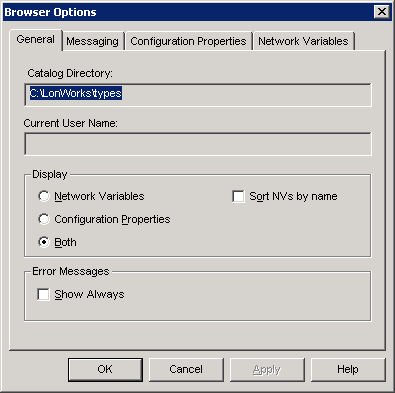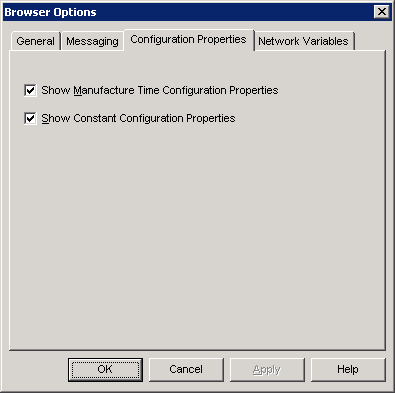How do I clear or reset the internal log on a WattNode® Logger?
Generally this is not necessary, because the log will overwrite old records when it fills up, but if you have bad data in the log or want a clean start, it is possible to clear the log.
Directions
The following procedure will reset the logging to record number = 1 and the WattNode Plug-in for LNS® will show no log records. This does not delete the old records; they will be overwritten gradually as new records are added. However, there is no easy way to retrieve the old records.
- Use a LonWorks® tool such as LonMaker® that allows you to access and modify configuration properties (SCPTs and UCPTs).
- Make sure you have installed the Continental Control Systems LLC resource files. The easiest way to do this is to install the WattNode Plug-in for LNS.
- Use the LonMaker Browser or an equivalent tool to browse the network variables and configuration properties.
- Make sure the browser is set to display both network variables and configuration properties. Use Browse / Options / General / Display with the LonMaker Browser.
- Also set the browser to “Show Manufacture Time Configuration Properties” and “Show Constant Configuration Properties”. Use Browse / Options / Configuration Properties with the LonMaker Browser.
- Find UCPTfactoryCommand (also called nciFactoryCmd) in the WattnodeCal functional block.
- Make sure UCPTfactoryCommand has a starting value of 0 (zero). If it isn’t already zero, set it to zero now.
- Write 8723 to UCPTfactoryCommand
- Write 0 to UCPTfactoryCommand. This final step will re-initialize the log.
- Open the WattNode Plug-in for LNS, switch to the Logging tab and verify that the “Log Record Count” is zero (or maybe one).
Keywords: clear, reset, initialize, delete, log, logger, log data