The WattNode Modbus COM LED Is Flashing Green…
This means the WattNode® Modbus® meter is seeing valid packets addressed to it and should be responding.
…But the Modbus Master Is Reporting Timeouts
This means the Modbus master (the PC or data collection device) isn’t seeing a response from the meter. Known reasons:
- Your RS-485 network has 120 ohm termination resistors, but isn’t biased properly. Try removing the termination resistors. The WattNode meter doesn’t require proper biasing to receive packets, but some RS-485 interfaces do require proper biasing to see the response from the meter. See http://en.wikipedia.org/wiki/RS-485.
- You are sending packets to address 0 (the broadcast address) and the WattNode meter doesn’t respond to broadcast packets (it will flash the COM LED green even though it doesn’t respond).
…But the Master Is Reporting Errors
This indicates the Modbus master (the PC or data collection device) is seeing invalid responses. Some masters provide more details on the error, which can help diagnose the problem, others do not. Known reasons:
- RS-485 Adapter Echo: if your RS-485 adapter is configured to echo characters, the master will see copies of every byte it transmits and may report errors.
- WattNode Meter Exception: If the Modbus packet was correctly formed, but not valid for the WattNode meter, the meter will flash the COM LED green, but will respond with an exception message. See the Manual (PDF) for details.
…But the Modbus Master Is Not Reporting Any Data
The Modbus master may be requesting data from an invalid register address, in which case the meter responds with a Modbus “Illegal Address” exception (the meter still flashes its COM LED green because the message checksum and slave address are valid). The user interface for the master device might not indicate that it’s getting an exception response in an obvious manner (e.g. it might only show errors like this on a seldom-used status screen or in the case of a PLC master, the problem might only be indicated via an error code or count in one of its internal registers). Confusion over the correct register address to enter into a configuration menu on the master can arise due to different numbering conventions that have been used by various vendors over the years. To fix this, the master should be reconfigured to specify the correct register address in the WattNode. See Invalid Response from the Modbus WattNode and Modbus Register Addressing.
The WattNode COM LED Is Flashing Yellow…
If you are only communicating with one WattNode meter and you see this and you know for certain that the serial communications parameters (i.e. baud rate, parity, number of stop bits) are correctly matched, it means the meter’s address (set with the DIP switches) doesn’t match the address being used by the Modbus master device. See the Setting the Modbus Address section in the Manual (PDF). However if you see red flashes in addition to yellow flashes, there’s another problem besides an incorrect slave address setting – see the next section.
The WattNode COM LED Flashes Red…
There are a few causes for red flashing:
- Incompatible serial communications settings. Verify that your master device or software and the WattNode meter are configured for the same baud rate, parity, number of data bits, and number of stop bits. A common configuration is no parity, 8 data bits, and 1 stop bit, with a baud rate of 9600 or 19200 baud. You may also use the BaudRate register to reprogram the baud rate from 1,200 to 38,400 baud in which case DIP switch position 8 has no effect.
- Incorrect RS-485 bus connections. This can happen if you have the “A-“ and “B+” wires swapped and your network isn’t properly biased. On properly biased networks, the meter will auto-detect that “A-“ and “B+” wires are swapped and correct. Note: some RS-485 PC interfaces label “A” and “B” the opposite of the WattNode meter or just use “+” and “-“ indications. See http://en.wikipedia.org/wiki/RS-485.
- Missing signal common connection. You must also have the third wire for signal ground connected between the master device and the WattNode meter’s common terminal (labeled “C”), because the WattNode is isolated from earth ground for safety reasons. Note that other slave devices may work with your master device when only the two wires, marked A and B, are connected. That is because they are not isolated from earth ground. The WattNode, because it is connected to the potentially lethal voltages from the utility mains, has electrical safety isolation and therefore you must use a third wire for signal common in order for it to reliably communicate with your master device. The RS-485 standard mandates the third wire for signal common. See http://en.wikipedia.org/wiki/RS-485#Connectors.
- Wrong Modbus Protocol. The packets from the master device could not be interpreted as a Modbus RTU protocol packet. This could be due to the master or an intermediate gateway using the wrong protocol (e.g. Modbus ASCII instead of Modbus RTU). See the instructions in the manual for your Modbus master and/or gateway to determine how to configure it for Modbus RTU protocol.
The WattNode COM LED Flashes Rapidly Alternating Red/Yellow/Red/Yellow…
This indicates an address conflict or bus contention (two devices trying to talk at the same time). If you see this indication, make sure there are not two meters with the same Modbus address. You may want to disconnect all but one meter to see if the problem goes away. The meter displays this indication in these cases:
- It sees unexpected data on the RS-485 bus when it is preparing to respond to a command. This generally is due to another WattNode meter with the same address responding first, although it could also be extra bytes from the Modbus master or another device.
- It starts transmitting a response, but doesn’t see the data it is transmitting on the RS-485 bus. This can happen if two devices have the same address and start transmitting at nearly the same time. It can also be caused by a short circuit on the bus or extreme interference.
- If your Modbus Master software polls the WattNode meter to rapidly without waiting for the reply to every command, the second command message can collide with the WattNode’s reply message and thus cause bus contention. To avoid this, your Modbus Master software should be configured to timeout and retry a command only after a one-second delay, if your WattNode meter has firmware older than V16. V16 and later firmware has been optimized to respond much faster and allow much shorter command/response timeouts to be used. See WattNode Modbus Firmware Versions. V16 and later also support WattNode Modbus Custom Register Map which can improve throughput.
- Your RS-485 adapter is configured for full duplex (four wire) operation instead of half-duplex.
- Your RS-485 adapter is continuing to drive the transmit lines after sending a packet; this can happen with older RS-232 to RS-485 adapters that require an RTS signal to transmit.
The WattNode COM LED Is Solid Red…
This indicates that the WattNode meter address DIP switch is set to address 0 (zero). Modbus address 0 is reserved for broadcast messages, so if the DIP switch is set for address zero, the Com LED will light red continuously and the meter will not respond to any Modbus packets.
The WattNode COM LED Stays Off…
This either means the WattNode meter is not receiving power (if the other status LEDs are also off) or isn’t seeing any Modbus (RS-485) data at all. No data could indicate the following:
- Wiring problem: broken wire, loose wire, insulation not fully stripped, etc.
- Bad or misconfigured RS-485 transceiver on the Modbus master device.
- Damaged RS-485 transceiver in the WattNode meter.
- Problems due to termination resistors: some RS-485 interfaces cannot provide the current required to drive a terminated RS-485 bus. This is particularly common with self-powered RS-232 to RS-485 adapters.
See Also
Keywords: comm light, RS485, EIA-485, EIA485