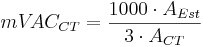Overview
You are using a WattNode Pulse and the indicated power or energy is roughly double the expected values. You’ve checked the scale factors and everything appears correct.
Possible Problems
- Your data logger or pulse counting device is counting every transition or change of state (low-to-high and high-to-low) as a pulse. We define a pulse as a full cycle including two transitions. You can solve this either by reconfiguring your data logger, or by changing the scale factors by a factor of 2.0 to correct. For example, if you’ve computed a scale factor of 1.2 watthours per pulse, you could change this to 0.6 watthours per pulse to adjust.
- Your data logger or pulse counting device is AC coupled (this is rare) and so treats every transition as a pulse. As above, change the scale factors by a factor of 2.0 to correct.
- The WattNode is measuring incorrectly. This is unlikely: we’ve never seen a measurement error anywhere near this large and most problems result in low readings. There is a small chance that you’ve applied 240 VAC to a WattNode designed for 120 VAC; if this is the case, you should see the LEDs rapidly flashing red-green-red-green.
- The current transformers are measuring incorrectly. We are not aware of any type of load or installation scenario that can cause a CT to report two times the actual current. There are rare cases where CTs are mislabeled, so this could be the problem. The best way to check for this is to compare the actual (or estimated) current to the output voltage (millivolts AC) of the current transformer.
- mVACCT – AC millivolts measured on the CT outputs (between the white and black wires). The normal full-scale value is 333 mVAC.
- AEst – Estimated (or measured) actual current through the CT
- ACT – Rated current of the CT
- You may have an error in your scale factor computations. Contact our technical support and we can check the values for you.
Keywords: two times