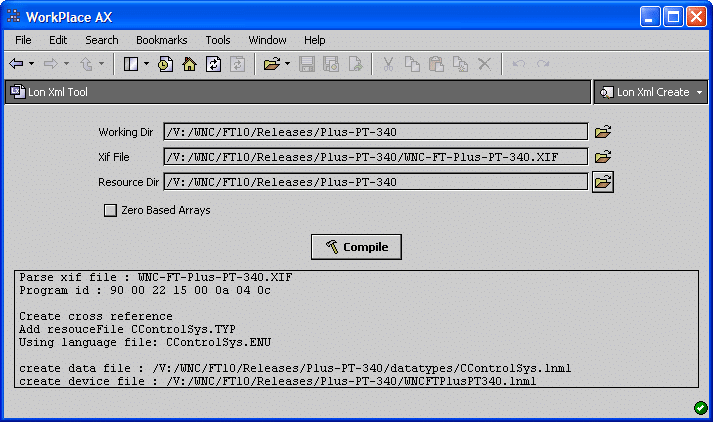Overview
This application note describes how to upgrade the application image (firmware version) on a WattNode® for LonWorks® (WNC series) using the Tridium® Niagara® WorkPlaceAX (formerly called Workbench, part of the AXSupervisor software package).
- Download: Lon Firmware NiagaraAX (AN-124).pdf
Adding WattNode for LonWorks to a Tridium JACE
The following steps assume the JACE has a LonWorks Network already installed (refer to AppNote 127).
Niagara AX has several methods for connecting a LonWorks device to the Lon Network:
- Discover method – used when Lon Devices are connected to network. Devices are polled. User selects polled device. The device is polled to determine registers. User selects registers to use in their application. Some configurartion and diagnostic registers are not available with this method.
- Lon Xml files – A generic Lon Deivce is added to the network. The list of available registers is imported from a Lon Xml file (lnml). There are four different lnml files for the CCS WattNodes. This method includes the configuration registers. User selects registers to use in their application.
- JAR Module – User can pull device from JAR Module. CCS has lonCcsa.jar module which contains a Lon Device model for each of the four LonWorks WattNode models offered. Registers are grouped in folders and scaled.
Once the registers are discovered through the Discover method or through the Lon Xml file, the available registers can be viewed and added in the Points folder using the Lon Point Manager. The following figure shows the registers added and grouped into folders. This setup is available through the lonCcsa JAR module. This module is available for download from CCS website. The user can place it in the Niagara AX Palette.

Lon Xml Files
Description
Lon Xml (lnml) files are used to describe specific Lonworks devices to NiagaraAX. This includes data to describe the device itself (typically derived from an xif file), as well as manufacturer-specific datatypes for nvs, ncis, and cps (typically derived from resource files). For specific low-level details about Lon Xml, see the “Lon Markup Language” section in the Developer Guide.
How to make a Lon Xml File
Need *.xif and resource files to get configuration registers:
.enu – Language Resource file.
.fmt – Format selector file.
.fpt – Functional profile file.
.tpy – Type and enum file.
In the Niagara AX Menu bar select Tools > Lon XML Tool. Select the Working Dir, Xif File, Resource Dir, and click compile. The lnml file will be stored in the working directory.