The WattNode® for LonWorks® Plus and Logger models use LonWorks configuration properties (CPs) to control many of the WattNode settings, particularly the CT amps, demand interval, and the network variable update rate. Other CPs are also used to provide firmware version information, WattNode serial number, model, location, and calibration.
The WattNode meters use two types of configuration properties:
- Configuration properties: this is the standard type of configuratin property, but these can only be modified by LonWorks tools that know how to access configuration properties. Furthermore, you must have the Continental Control Systems LonMark resource files installed, because information on this type of configuration property does not appear in the XIF file or in the node self-documentation.
- Configuration network variables: this type of configuration property is implemented as a network variable (SNVT), which means it is documented in the XIF file and the node self-documentation string, and can be accessed by any LonWorks tool that can read or write network variables. This type of configuration property is easier to use, but unfortunately, requires more resources to implement, so the WattNode meter cannot implement all its configuration properties this way. As a compromise, the most important configuration settings are implemented as configuration network variables:
- nciCtAmps
- nciDemPerMins
- nciDemSubints
- nciLogMinutes – Logger models only
For regular configuration properties (but not configuration network variables), LNS stores the value in the LNS database and reports the value from the database, rather than querying the value from the WattNode. Normally, this is transparent, but if the WattNode changes the value of a configuration property (this happens if an invalid value is specified), then because LNS does not read the actual value from the node, it isn’t apparent that the WattNode has changed the value. You can solve this by using the “Commissioning / Resync CPs…” command from LonMaker.