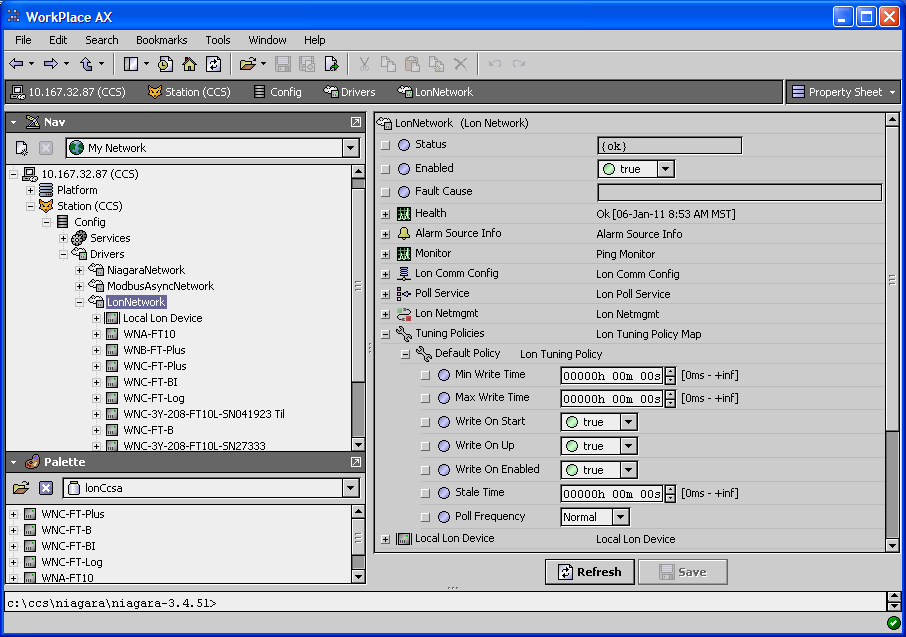- If you are using a WattNode® Plus for LonWorks® with a JACE running NiagaraAX®, you may observe that nviTimeSet keeps jumping back to the same time every minute. This occurs because NiagaraAX defaults to writing input network variables every minute: so if you set the time once, NiagaraAX keeps writing that same time value to the WattNode every minute. This is not correct: the time and date should keep updating.
- The WattNode meter’s time and date is set with nviTimeSet. After setting, the WattNode meter keeps updating nviTimeSet every five seconds, so you should be able to read out the updated value. But if NiagaraAX is set to keep writing the first value every minute, this prevents the time from incrementing.
- To prevent NiagaraAX from continuously writing this register the LonNetwork Tuning Policies Max Write Time needs to be set to zero. Figure below shows Max Write Time set to zero. It was initially set to one minute resulting in the nviTimeSet registers being reset to their initial write values once a minute.
Keywords: clock, time, date, stuck, jumping, resetting, Tridium, JACE, Niagara, NiagaraAX, LonWorks, nviTimeSet