Overview
PortMon is a Sysinternals.com (Mark Russinovich’s) utility currently available as a free download from the Sysinternals web site is used for monitoring Windows kernel-level I/O packets sent/received between serial port device drivers and Win32, Modbus Master software applications such as Modscan32. It shows the timestamped data that Modbus devices send and receive as well as the low level I/O actions that the Windows application (e.g. Modbus Master software or HyperTerminal) performs during a communications session (e.g. purging of receive or transmit buffers, aborting pending operations and so forth). It can log the timestamped bus traffic to a log file that can be emailed to customer support or engineering staff for off-site analysis.
Links
- Microsoft Sysinternals web site
- Download: Portmon for Windows v3.03
Usage
PortMon information can be very useful for trouble-shooting protocol compatibility issues and/or debugging communications implementation details between the Modbus master software and slave devices e.g. low-level timing details and/or high-level, register-level application-layer functionality that is not fully specified by the Modbus.org standard and therefore may be subject to differences of interpretation between different vendors’ products. Capturing the raw communications bus activity can help to determine which device, if any, may be at fault when a communications problem arises or to determine if there is a hardware problem such as bus noise pick-up or a ground-loop problem. Portmon can be used for monitoring any serial protocol, not just the Modbus protocol. A USB/RS485 adapter with a good quality Windows driver can be used with Portmon for this purpose by connecting the adapter to the same bus to which the WattNode meters are connected and opening a communications session with HyperTerminal (using the same baud rate, data, parity and stop bits as for the WattNode meter) and monitoring/logging the communications traffic with Portmon.