Overview
Some customers have reported problems binding nvoDemand and related SNVTs when using WattNode® Plus for LonWorks® meters with firmware versions prior to 3.36 and WattNode Logger for LonWorks meters with firmware versions prior to 3.66. The problem turned out to be that some LonWorks software has a timeout for updates from bound network variables. If an update isn’t seen within this timeout period, the tool may report an error, or it may report a special value (Ex: 6553.5) to indicate the problem.
Symptoms
- Incorrect value reported for nvoDemand when bound or error reported after binding nvoDemand.
- Can successfully bind other variables with the same SNVT type like nvoPowerSum.
- Can successfully browse nvoDemand.
Solution
- Determine if there is a timeout parameter for bound variables. If so, set the timeout to a value at least two time greater than the expected update rate for nvoDemand. The expected update rate is the demand period divided by the number of demand subintervals. For example, if you have a 30 minute demand period and six subintervals, the update rate is every five minutes or every 300 seconds, so set the timeout to at least 600 seconds.
- SNVTs like nvoPeakDemT (peak demand time) may not update for days or weeks if a new demand peak doesn’t occur, so for these network variables, you will need to specify no timeout or browse the values.
- The recommended fix is to upgrade the firmware.
Related Problems
Early versions of the WattNode® Plus for LonWorks with Option B (firmware versions 3.00 to 3.02) and Option BI (firmware version 3.12) had a bug where demand stops updating at midnight (or after 24 hours if the time of day has not been set). The recommended fix is to upgrade the firmware.