This is Modbus monitoring software for the PC.
- Simply Modbus
- $60 For Modbus RTU master
- $60 For Modbus TCP client/master
- Modbus monitoring, logging
Pros
- All Modbus setup is done from one screen, so it’s simple to configure. It has fewer settings than Modscan32, which also simplifies configuration.
- It has a “Send” button to manually send the register read command, which is useful for troubleshooting.
- It shows a raw hex dump of the response received from the slave and can save it to a log file, which is useful for troubleshooting. At the same time, the 32-bit integer and/or float data types are displayed (though not logged), which is useful for helping programmers who are writing their own software to understand how Modbus register processing works.
- It has a checkbox option for removing the command echo (presumably for old legacy RS485 adapters that might not allow disabling the echo).
Cons
- Separate programs are required for the Modbus/RTU master and the Modbus client ($120 total cost).
- Telnet and socket connections are not supported at all.
- Can be used for displaying, but not for logging 32-bit integer, float and/or 16-bit integer data. Only a low-level hex dump of the response can be saved to the log file.
- Only one slave can be polled at a time.
- Only one block of registers can be polled at a time.
- Demo version runs for a much shorter time than Modscan32’s demo version.
- Data trend graphs are not supported.
General
- Different 32-bit integer, float and/or 16-bit integer data types can be read from a single block of registers. However, this usually takes longer to setup (compared to just specifying one data type for all the registers in a block) since most slave device are designed to read the same data type from a given block of registers.