Contents |
Overview
Occasionally, customers are interested in getting synchronized measurements of multiple circuits and/or between multiple WattNodes meters. For this discussion, there are three types of measurements you might want to synchronize:
- Instantaneous Readings: power, reactive power, apparent power, voltage, current, power factor, and frequency.
- Demand Readings: demand power and peak demand
- Energy Readings: energy, reactive energy, apparent energy
Instantaneous Readings
Different WattNode models make measurements at different rates:
- WattNode Pulse: 200 milliseconds
- WattNode Modbus: 1.0 seconds
- WattNode LonWorks: 5.0 seconds
There is no mechanism to keep the measurement cycles on multiple WattNodes synchronized. They should start synchronized if power is applied at the same time to multiple WattNodes, but they will drift apart due to variations in internal crystals.
However, if you are monitoring 1-3 single phase circuits, you can use one WattNode to measure up to three different circuits by using the per-phase outputs like PowerA, PowerB, and PowerC on the WattNode Modbus. To do this on the WattNode Pulse you will need Option P3. Because one WattNode is making all the measurements, they will stay synchronized.
Demand Readings
Only WattNodes with communications interfaces (currently LonWorks and Modbus WattNodes) provide demand readings.
- WattNode Modbus: No explicit mechanism to synchronize demand
- WattNode Modbus Logger: Demand is automatically synchronized to the time of day.
- WattNode LonWorks: Demand is automatically synchronized to the time of day, so keeping the time of day set correctly on multiple WattNodes will ensure that the demand measurements stay synchronized. For example, if you have a 15 minute demand measurement interval, the WattNodes will all report new demand values at 12:00, 12:15, 12:30, 12:45, 1:00, 1:15, 1:30, etc.
- WattNode LonWorks Logger: Demand is automatically synchronized to the time of day.
The WattNode LonWorks Logger and WattNode Modbus Logger models include a highly accurate real-time clock that preserves the time of day through power outages, so demand should stay well synchronized so long as you set the time of day at least once a month.
Energy Readings
Energy (kilowatt-hours) accumulates gradually over time, generally changing very little in a few seconds, so it isn’t generally necessary to have perfectly synchronized measurements. Instead, reading all energy values within a few seconds of each other from several WattNodes should provide effective synchronization.
In the case of Pulse WattNode meter, the energy is measured by counting pulses, so to make synchronized measurements, take the total pulse count (for some time period, like an hour, day, month, etc.) for several meters at the same time.
As an example of the precision required for synchronized energy measurements, if you are measuring the energy consumed during a month, there are 30 * 24 * 60 * 60 seconds ~= 2.6 million seconds per month. So if you read the energy of multiple WattNodes within 10 seconds of each other, the error due to imperfect synchronization should generally be no worse than one part in 260,000 or 0.0004%, which is insignificant relative to the 0.5% nominal WattNode accuracy.
Synchronize with Another Device
A customer was interested in synchronizing generated energy measurements with wind speed measurements. The same idea could apply to compare sun intensity with PV generated electricity, pump consumption vs. flow rate, etc. In this instance, he wanted to synchronize ten second readings, using a Modbus WattNode meter. It turns out this is difficult. We recommended the following:
- Set Averaging to one second, then read PowerSum every second for ten seconds and average the readings. The internal WattNode averaging won’t work, because it cannot be synchronized with an external device (or other WattNodes).
It would also be possible to read energy every ten seconds and subtract the differences in readings, but depending on timing, you might get nine seconds or eleven seconds of energy, resulting in ±10% errors. To avoid this, you’d want to read energy faster than once a second and look for ten different energy values. If you read energy, you’d need to use the floating point registers to have enough resolution, but you’d also need to zero the energy regularly, because the floating point resolution drops as the accumulated value gets larger.