- Release Date: 2009-03-31
- Neuron System Image: 16
- Program ID: 9:00022:1500:0A:04:0B
- LonWorks Resource Files: none
- XIF file: WNC-FT-BI-31x.XIF
- Firmware Version: 3.13
Bug Fixes
- Demand measurement stops updating at midnight, restarts if nviTimeSet, nciDemSubints, or nciDemPerMins are updated. Fixed in 3.13.
Updates
- Firmware upgrade will not overwrite calibration data.
Notes
- Program ID is unchanged.
- External interface file (XIF) is unchanged: WattNode for LonWorks Option BI XIF File.
Should You Upgrade?
If you use the demand measurement (nvoDemand) you should probably upgrade. There are two alternatives if you do not wish to upgrade:
- Write the time of day (nviTimeSet) once a day after midnight and before the first demand interval would complete (generally 15 minutes after midnight). This will keep the demand measurement working. We recommend updating the time roughly one minute after midnight. This is a good idea anyway to keep the WattNode meter’s clock synchronized with the PC clock.
- Compute demand using energy measurements (nvoEnergySum). If you are logging energy at fifteen minute intervals, you can compute demand from the difference in energy between two successive readings. For example, if energy at 5:00 is 345.3 kWh and energy at 5:15 is 367.8 kWh, then the difference is 22.5 kWh. To convert to kilowatts, divide by the interval time in hours (in this case 1/4th of an hour), which is the same as multiplying by 4, so the average power (demand) is 22.5 kWh * 4 = 90.0 kW.
Upgrade Procedures
- Download the WNC-FT-BI-313.NXE (firmware flash image) and use LonMaker or another LNS network management tool to perform a “Load”. This will take about 30 seconds to upgrade the firmware over the network.
- Return the WattNode to Continental Control Systems and we will upgrade the firmware at no charge. You will need to contact us for an RMA number first.