Overview
The WattNode® for LonWorks® updates output network variables on different schedules.
This description applies to the following. For earlier firmware versions and for option B and BI models, see the sections below.
- WattNode Plus for LonWorks, firmware version 3.35 and later
- WattNode Logger for LonWorks, firmware version 3.65 and later
All Measurements Except Demand
The update rate for all measurements except nvoDemand, nvoDemandPk, and nvoPeakDemT is controlled by the configuration property nciMaxSendT (SCPTmaxSndT). This property is used to configure the rate at which the WattNode updates measurement network variables, such as nvoPowerSum. The update rate for all measurements except demand are controlled by nciMaxSendT. This setting is most useful if you use bound network variables, because it will control the rate at which network variable updates are transmitted over the network.
The default update rate and the minimum update rate are both five seconds (smaller values will be converted to five seconds). The maximum update rate is once every 12 hours. If you enter a value greater than 12 hours, the WattNode will return to the default five second update rate and will log an error #20.
nciMaxSendT is actually a data structure containing fields for days, hours, minutes, seconds, and milliseconds.
If you are using bound variable updates, you will probably want to select a slower update rate than every five seconds, because the five second update rate will result in a lot of network traffic, especially if you have many meters or many bound variables.
The update intervals are NOT synchronized to the time of day, so if you set a one minute update rate, updates may occur at 10:15:35, then 10:16:35, then 10:17:35, etc. This is beneficial because it reduces the problem of a flood of network traffic right at particular times, like on the hour. On the downside, readings from different meters may arrive at varying times within the specified interval.
If you are polling network variables from a PC (or LonWorks data logger), you should leave nciMaxSendT at the default five seconds and adjust the polling rate at the PC instead. If you do set nciMaxSendT to a value larger than five seconds (say one hour) and then poll faster (say once per minute), then you will only see the value update at the interval specified by nciMaxSendT (one hour in this example).
Demand Measurements
The demand SNVTs nvoDemand, nvoDemandPk, and nvoPeakDemT are updated at the end of each demand interval or subinterval if subintervals are configured.
Time of Day
This variable nviTimeSet isn’t actually an output network variable, but is instead an input to the WattNode. The WattNode updates its value every five seconds, but because it is an input SNVT, these updates will not appear on the network unless the value is polled from another device.
Older Versions
Prior to WattNode Plus firmware version 3.35 and WattNode Logger firmware version 3.65 the following behaviors were different:
- The energy SNVTs updated every five seconds, regardless of the setting for nciMaxSendT.
- If nciMaxSendT was set to a value greater than 12 hours, it was limited to 12 hours and no error was logged.
- The SNVTs nvoDemandPk and nvoPeakDemT used to only update when a new peak demand was exceeded. Now they update at the end of every demand interval, even if the values are unchanged.
Option B and Option BI Models
The WattNode for LonWorks with option B or BI behave similarly to the description above, but with the following differences:
- Instead of one global nciMaxSendT variable, there are three: nciEngyUpdtT, nciPwrUpdtT, and nciReacUpdtT. See the manual for details.
- The maximum update interval is 18 hours instead of 12. If the value is set to something greater than 18 hours, it is limited to 18 hours and no error is reported.
- The SNVTs nvoPkDemand and nvoPeakDemT only update when a new peak demand is exceeded, not at the end of every demand interval.