Pulse Output Configurations
Default
Bidirectional (details)
The standard Pulse WattNode meter makes bidirectional power measurements (energy consumption and energy production). It can be used for conventional power and energy measurement as well as for net metering and photovoltaic (PV) applications.
P1 Output – Positive real energy (all phases)
P2 Output – Negative real energy (all phases)
P3 Output – Not used
Option P3
Per-Phase Outputs (details)
This provides three separate pulse output streams, one pulse output channel per measurement phase, which can be used to monitor each phase of a three-phase circuit independently or to monitor three separate single-phase circuits with one WattNode meter.
P1 Output – Phase A positive real energy
P2 Output – Phase B positive real energy
P3 Output – Phase C positive real energy
Option PV
Photovoltaic (details)
With Option PV, a single WNB-3Y-208-P Pulse WattNode meter can measure the net energy consumption or generation of a house with solar panels or wind generators, AND the energy being generated by the solar panels or wind generators. This WattNode model provides three pulse output streams:
P1 Output – The energy the house takes from the grid
P2 Output – The energy the house puts onto the grid (generated energy). If you have a net utility meter, this energy would cause the meter to “spin backwards”. This happens when you are generating more energy than the house is consuming.
P3 Output – The energy generated by the PV or wind generator
Option DPO
Dual Positive Outputs (details)
This adds an extra pulse output channel for positive real energy on the P3 output. This allows the WattNode Pulse meter to be easily connected to two different devices, such as a display and a data logger. Option DPO has the following the pulse output channels:
P1 Output – Positive real energy (sum of all phases)
P2 Output – Negative real energy (sum of all phases)
P3 Output – Positive real energy (sum of all phases)
The P1 and P2 outputs are exactly the same as the standard bidirectional pulse WattNode meter. The P3 output is generally the same as the P1 output unless you order a custom full-scale pulse frequency for the P3 pulse channel.
Option 2N1
Two ‘Single-Phase Outputs’ and One ‘Sum of Phases Output’ (details)
This specifies two single-phase outputs and one sum-of-phases output. Specifically, the pulse output channels P1, P2, and P3 report the following:
P1 Output – Phase A positive real energy
P2 Output – Phase B positive real energy
P3 Output – Positive real energy (sum of all phases: A, B, and C)
The primary application for this model is in cases where you might be monitoring two single-phase branch circuits or one multi-phase (two or three) circuit, but you aren’t sure of the mixture of single-phase to multi-phase circuits and don’t want to have to pre-order some regular Pulse WattNode models and some with Option P3. With Option 2N1, one WattNode Pulse model can be used for monitoring either two single-phase circuits or one multi-phase circuit, simplifying ordering, stocking, and installation.
Pulse Rate Specification
Standard
4.0 Hz full-scale pulse frequency (details)
Normally, the WattNode Pulse meter generates a 4.0 Hz full-scale pulse frequency. In other words, at nominal full-scale power (nominal line Vac, nominal rated CT current, power factor = 1.0), the meter will generate four pulses per second.
Option Hz =
(details)
This option configures a full-scale pulse frequency other than 4.0 Hz. You can specify one frequency for all pulse output channels or specify custom values for each output channel (P1, P2, and P3). This option is useful if you need a higher pulse rate for higher power measurement resolution. It may also be useful if your logger cannot handle the standard 4.0 Hz.Option Kh also changes the full-scale pulse output frequency, but more easily scales to exact watt-hour per pulse or kilowatt-hour per pulse values.
Option Kh =
(details)
Option Kh (watt-hours per pulse or watthour constant) specifies number of watt-hours that must accumulate for each pulse generated by the meter. Each pulse includes an ON (conducting) and OFF period. The number of watt-hours may be small, even less than one, or large; 1000 watt-hours (one kilowatt-hour) is a common choice.To order a WattNode Pulse meter with Option Kh, you must also indicate the current rating of the current transformers (CTs) you are using with the meter.
Option CT =
(details)
When using option Kh, option CT is required to specify the current transformer rated amps of the CTs that will be used with the meter. Generally you will use the same CTs on all three phases, but it is possible to specify different CTs for each phase.Option CT is not needed (or allowed) without option Kh.
The CT rated amps must be between 5 and 6000.
Other Options
Option MC
Mechanical counter: this includes options PW=100,SSR,TVS=24 (details)
Option PW =
(details)
This specifies the pulse ON (closed or conducting) period in milliseconds. For example, “Opt PW=100” specifies a 100 millisecond pulse ON period. The pulse period can be specified in milliseconds from 1 to 65000 (65 seconds), but in practice, the maximum pulse width is limited to 500/Hz where Hz is the nominal full-scale pulse frequency.
Option SSR
Solid-state relay output (details)
The Pulse WattNode meter is available with Option SSR, which uses a solid-state relay in place of the normal optoisolators. This allows switching AC voltages and higher currents than the optoisolators. The effective “on resistance” is also much lower for the solid-state relay than for the optoisolator, so the SSR more closely approximates a true relay.Solid-state relays switch more slowly than optoisolators, so the maximum pulse frequency is limited to 30 Hz and it can take 2 to 5 milliseconds to switch to the ON (closed or conducting) state.
Option TVS=24
Install 24 Vdc protection diodes for mechanical counter (details)
This option adds 24 volt bidirectional TVS protection diodes across the pulse outputs. These are used when driving electromechanical counters to protect against the inductive kickback from the counters, which could damage the meter.