SAFETY WARNING! Current transformers (CTs) are typically install in electrical equipment with lethal high voltage levels. Before attempting to install CTs read the CT Installation Safety page.
CAUTION! WattNode meters are designed to work only with CTs that have a 0.333 Vac output. This type of CT has a built-in burden resistor that produces a safe low voltage output signal. The use of any other type of CT will result in incorrect power measurements, and may permanently damage the WattNode meter.
- Unlike ratio CTs with current outputs, these CTs are internally burdened to produce a safe 0.333 Vac output voltage, therefore, shorting blocks are not needed.
Key Points
- Install CTs on the phase conductor that corresponds to the meter’s voltage input phase.
- Install CTs with the arrow or label ‘This side toward source’ facing towards the breaker feeding the load.
- Connect the white and black CT leads to the corresponding CT input terminals with the white and black dots.
Download: CT Installation and Wiring Application Note (AN-130) (PDF, 3 pages)
Opening and Closing CTs
Accu-CT Series split-core CTs open by squeezing the knurled panels to release the latch and pull / rotate the top open. Make sure the mating surfaces are clean. Debris will increase the gap, decreasing accuracy. Place the CT around the conductor and rotate the top back to the closed position until the latch snaps closed. Secure the CT on the conductor using a cable tie through the CT’s window and around the conductor.
CTML Series split-core CTs open by pulling up on the latch. Make sure the mating surfaces are clean. Debris will increase the gap, decreasing accuracy. Place the CT around the conductor and squeeze closed until you hear the latch snap closed.
CTS Series and CTBL Series split-core CT models can be opened for installation around a conductor or bus-bar. These CTs have two parts, a ‘C’ shaped body and an ‘I’ section which is removed for installation. To open a CTS model split-core CT, pull the ‘I’ section straight-out of the ‘C’ shaped body. To open a CTBL model bus bar CT, first remove the thumb-screws that secure the ‘I’ section. A strong pull is required, especially when the CT is brand new.
The removable section only fits one way, so as it is removed, notice how the steel core pieces fit together. When closing the CT, be sure to match up the ends the same way. If the CT seems to jam and does not close, the steel core pieces are probably not aligned correctly. Do Not Use Excessive Force! Instead, re-position or rock the removable portion until the CT closes without excessive force.
After a CTS model split-core CT has been reassembled, a nylon cable tie may be secured around the perimeter of the CT to prevent accidental opening. On CTBL bus bar models, reinstall the nylon screws and tighten them with your fingers. Do Not Use A Screwdriver!
Note that the ‘C’ shaped body and the removable ‘I’ section of opening style CT are calibrated as a single unit. For best accuracy, these parts should not be interchanged with other CTs.
Solid-core CTs require that the phase conductor being measured be disconnected at one end so that it can be passed it through the opening in the CT. This is not difficult when the wire gauge is small but becomes impractical with larger wire gauges and multi parallel conductors.
Phase Conductors
For correct measurements, CTs must be installed on the phase conductor that corresponds to the voltage input connection. The voltage input connections are on the green, five position, screw terminal block. For example, the CT1 or ØA CT must be installed on the same phase conductor that is connected to VA or ØA Voltage input. Likewise, the CT2 or ØB CT is installed on the same phase as the VB or ØB Voltage input, and the CT3 or ØC CT input is installed on the VC or ØC Voltage input. It may help to use colored tape or labels to identify the wires.
To reduce magnetic interference between CTs on adjacent phases, it is a good practice to separate them by about 1 inch (25 mm). This also helps to prevent dust and debris from forming a bridge across the phase conductor terminals or bus bars and possibly causing a flashover arc.
For best accuracy, the CT opening shouldn’t be more than 50% larger than the phase conductor. If the CT opening is much bigger than the conductor, position the conductor in the center in the CT opening. If that is not possible, try to position the conductor in the bottom of the ‘U’ shaped half of the CT, away from the opening end where there is magnetic flux leakage.
Plastic cable ties can be used to secure the position of the CT on the phase conductor. A cable tie can also be secured around the perimeter of some models of CTs to prevent them from accidentally opening.
Refer to the CT Selection page for more information on choosing CTs.
Orientation And Polarity
CTs are marked with a symbol (arrow) or label which indicates the correct mechanical orientation of the CT on the conductor being measured. Find the arrow or label ‘This side towards source’ on the CT and install the CT with the label or arrow facing toward the current source: generally the utility meter or the circuit breaker.
In addition to installing CTs with the correct mechanical orientation, electrical polarity, as indicated by their white and black wires must also be correct. Each pair of CT wires connects to the appropriate terminal on the black six position screw terminal block. The terminals are labeled CT1 or ØA or CT2 or ØB, and CT3 or ØC CT. The polarity of each pair of terminals is indicated by a white and black dot on the label. Be sure to connect the white wire to the phase terminal aligned with the white dot, and the black wire to the terminal with the black dot.
Remember that both the physical orientation and the electrical polarity of each phase must be correct for proper operation. If a phase is reversed either electrically or mechanically, and current flows in the reverse direction, the WattNode meter will measure, depending on the model, zero or negative energy for that phase.
CT Lead Wires
If the CT lead wires are longer than necessary, they can be shortened. Short CT lead wires help to minimize interference from electrical noise. If the CT lead wires need to be longer than 8 feet, they can be extended. It is generally better to install the WattNode meter near the conductors being measured instead of extending the CT wires.
However, it is possible to extend the CT wires by 100 feet (30 m) or more using twisted-pair wires. The National Electrical Code (NEC) requires that CT wires be run in conduit (raceway). Metalic conduit functions as a shield but if using PVC, shielded twisted-pair is recommened. If the distance is short, power conductors for the meter’s voltage inputs can run in the same conduit. However, when running longer distances, power conductors should not be run in the same conduit as CT extension wires to minimize power line noise from interfering with sensitive CT signals. Refer to the Current Transformer Wire Extension page for more information.
The NEC conduit fill table does not address twisted pair wires. CT wire gauges typically range from #20 to #18 AWG. The the diameter of a #20 AWG twisted pair CT wire is about the same diameter as a single #6 AWG THHN/THWN-2 insulated conductor, 0.249 inch (6.33 mm). Four #6 conductors are permitted in a 3/4 in. conduit. The NEC states that the maximum number of bends is the equivalent of four quarter bends (360 degrees total) between junction boxes.
If running several sets of CT lead wires in one conduit, assume each meter takes 3 x #6 conductors and use the NEC conduit fill table to estimate the conduit size required. For example, CT leads for three meters would be equivalent to 9 x #6 AWG conductors. From the table, we see 11 x #6 conductors are permitted in a 1-1/4 in. conduit.
Making Connections
Because the CT inputs of the WattNode transducer are susceptible to damage from electrostatic discharge (ESD), always ground yourself momentarily by touching the electrical enclosure or other grounded metal object before touching the transducer. This is a good practice to follow with all electronic equipment sensitive to ESD.
To connect the CT lead wires to the CT input terminals, first strip about 1/4″ (6 mm) of insulation off the end of one of the wires, twist the bare strands together, insert the end into the terminal block, and tighten the screw securely. It will be easier to connect the wires to the terminal block if the block is first plugged into the meter.
Unused CT inputs could possibly pickup electrical noise, so it is a good practice to short out unused CT input terminals by connecting a wire jumper about 1 inch long between the white and black CT terminals. This is usually not a concern if there is no line voltage connected to the corresponding voltage input terminal.
See Also
- CT Installation Safety
- CT Selection
- Measuring Multiple Circuits with One CT
- Measuring Parallel Conductors
- Paralleling Current Transformers
- CT Common Terminals
- CT Output Voltage Test
Keywords: CT, current transformer, installation, wiring, connecting