When a number of WattNode® for LonWorks® meters are being installed, a good practice is to commission the first meter before proceeding to install the rest of the meters. Getting one meter working first before wiring up all the other meters can help to avoid costly re-work for all the meters on a job. As soon as the installation contractor has the first meter wired up, connect it to the building automation system (BAS), configure the CT amp rating, and check that the readings being reported are reasonable.
The challenge is that the BAS installation may not be ready or the controls contractor may not be available to operate the system. However, if the meter installation contractor is equipped with the right tools they can commission meters one at a
time as they are installed.
Equipment Needed
- You will need a Windows® computer with Echelon’s LonMaker® or similar LNS® network management software installed. LonMaker costs $600 – $1000 and can be purchased directly from Echelon Corporation.
- If you are using a model with the Logger feature and want to download the log, a LonWorks Plug-In is also needed. It can be download for free from our website on the WattNode Logger for LonWorks downloads page.
- An TP/FT-10 network interface adapter, such as Echelon’s U10 USB TP/FT-10, and some twisted pair wire is also required to connect the computer to the meter. The distance is short, so the type of wire is not critical, just about anything will work. The WattNode meter and the U10 both use screw terminals, so no connectors are needed.
See Also
- LonMaker
- WattNode for LonWorks – Downloads
- LonWorks Configuration Properties SCPTs
- WattNode Testing with Step-Up Transformer
Keywords:
testing, commissioning, installation, configuration