Metric vs. U.S. Units
By default, for installations in the US, LonMaker browser will use “U.S. measurement units”, including btu/hr for power, rather than watts. This causes readings which appear to be roughly three times larger than they should be. Here are the ways we know of to change this:
- Open Control Panel / Regional and Language Options / Customize (button) / Measurement System: Metric. This may require restarting LonMaker and the Browser window. It will change the default units for browsed variables. Any units that have been manually overridden by the user will stay at the override setting.
- We tried this on LonMaker Turbo and it didn’t take effect after closing and opening the browser window.
- (LonMaker 3.0.x only – no longer an option with LonMaker Turbo) When creating a network, use the “LonWorksMetric” template. This appears on the “Options” tab from the startup LonMaker window.
- When browsing variables, manually select each SNVT, select “Change Format”, and change from SNVT_power_f#US to SNVT_power_f#SI. This is unfortunately tedious.
Offline
Sometimes a node ends up “Offline” or “Soft-Offline”, in which case, everything appears normal except that SNVTs have default values (like 0.0) and nothing updates. This can be fixed by setting the device “Online”.
OffNet
Sometimes LonMaker ends up in the “OffNet” state. This causes the browser to appear to work, but not display all values. Our plug-in gets numerous errors trying to access “OffNet” devices.