Overview
With the WattNode Pulse meter, Option CT is used in conjunction with Option Kh to program the meter to generate a specific value for one of the following:
- Watt-hours per pulse
- Kilowatt-hours per pulse
- Pulses per watt-hour
- Pulses per kilowatt-hour
If you are not using Option Kh, then you do not need Option CT . If you are using the WattNode® BACnet® or Modbus® meters, then see WattNode_BACnet_-_Option_CT or WattNode Modbus – Option CT. If you are using the WattNode® for LonWorks® models, then see WattNode for LonWorks – Option CT.
Details
Note: if you order a WattNode Pulse meter with Option CT, be sure to use CTs with the specified rated amps with the WattNode meter. The options are printed on the front label below the model number. If you were to order a meter with Option CT=100, but then connect 200 amp CTs, the measured power and energy will be off by a factor of two. There are two ways to order Option CT.
Single Rated Amps Value, CT=xxx
This is most common and sets all CT inputs to the same full-scale rated amps.
- Example: WNB-3Y-208-P Opt CT=100. This sets all CT inputs to 100 amps.
Multiple Rated Amps Values, CT=xxx/yyy/zzz
This sets each CT input to a custom full-scale rated amps.
- Example: WNB-3Y-208-P Opt CT=100/100/200. This sets the ØA CT input to 100 amps, the ØB CT input to 100 amps, and the ØC CT input to 200 amps.