Normally the current transformer (CT) rating amps are assigned to the WattNode® meter during installation using LonWorks® software. To save time or if the LonWorks software cannot configure the nciCtAmps, the meter can be factory configured by ordering the meter with the Option CT.
- Option CT=xxx – This specifies the CT rated amps for all CTs connected to this WattNode for LonWorks meter. Currently, WattNode for LonWorks models require that all three phases must have the same rated amperage.
- Example: Opt CT=200 – this configures nciCtAmps to 200 amps.
Whether the WattNode meter was ordered with Option CT or not, it is always possible to field configure the CT ratings using the nciCtAmps network variable.
Assuming it hasn’t been changed, the factory assigned CT rating can be read via the nciCtAmps network variable. The options are also printed on the front label.