Overview
In rare cases, LonMaker or other LNS based LonWorks network management tools will fail to display any network variables when browsing. The WattNode Plug-in will also fail to display any values. The WattNode will commission correctly. This problem may be caused by a corrupted LNS database.
Symptoms
- The LonMaker Browser won’t show any variables. More specifically, there are no rows displayed.
- The WattNode Plug-in will report errors and will not be able to display network variable values.
- The “Test” command will run successfully and show that the WattNode is “Configured, Online”. It may show no errors, or it may show “Error #147: Invalid network variable index”.
Diagnosis
If you suspect this may be the problem, try the following:
- Decommission the WattNode.
- Create a new LonMaker database (there is no need to delete the old database).
- (Optional) Register the WattNode plug-in in the new database.
- Install and commission the WattNode in the new database.
If the WattNode functions correctly in the new database, then the old database is likely corrupted.
Fix
If the new LNS database solves the problem, you can move all your devices to the new database and then stop using or delete the old database. If you have many devices, this might be very time consuming. Alternatively, contact Echelon for support on repairing the database.