This page lists the different WattNode® BACnet® meter (WNC series) firmware versions and release notes. The WattNode BACnet meter is field upgradable or may be returned to the factory for firmware updates. We recommend against firmware upgrades unless necessary to fix a bug or for an essential new feature. There is a nominal charge for factory firmware updates unless they are needed to fix a bug under warranty.
This page does not list every firmware change, but only those likely to affect customers. Some changes are to enhance production or internal diagnostics.
If you have additional questions or problems, please let us know by sending an e-mail to tech.us@socomec.com.
1.20 – 2017-08-21 – Opt TM1: Thermistor support
The WattNode® BACnet® firmware release 1.20 is an update to support Option TM1 (thermistor input).
- Release Date: 2017-08-17
- Firmware Version: 1.20
- Manual: WNC-BACnet-Manual-V1_20.pdf
- Excel Object List: WattNode-BACnet-Objects-V120.xls
Updates
- The Device:Firmware_Revision and Device:Application_Software_Version both read 1.20.
- Added support for temperature measurement using an external 10k thermistor. See WattNode BACnet Option TM1 Specifications
Object and Property Changes
- Added the following new BACnet objects:
- ThermistorTemp Analog Input object for reporting thermistor temperatures in degrees Celsius as a 32-bit floating-point number. This object has an update interval property (118) of one second and reliability property (103) that is the same as for the other meter measurements (frequency, power etc.).
- ThermistorCoeffA, ThermistorCoeffB, and ThermistorCoeffC Analog Value objects for reading and writing the thermistor Steinhart-Hart coefficients as floating-point numberes.
Bug Fixes
None
Should You Upgrade?
This firmware version is only available on meters ordered with Option TM1 and modified with circuitry to support temperature measurements. It is not available for upgrades.
1.13 – 2013-05-23 – Minor update – Current version
The WattNode® BACnet® firmware release 1.13 is an update with improvements for BTL Listing and bug fixes.
- Release Date: 2013-05-23
- Firmware Version: 1.13
- Manual: WNC-BACnet-Manual-V112.pdf
- Excel Object List: WNC-BACnet-Object-List-V112.xls
Updates
- This firmware version has BTL Listing: http://www.bacnetinternational.net/btl/index.php?m=114

- BACnet is a registered trademark of ASHRAE. ASHRAE does not endorse, approve or test products for compliance
with ASHRAE standards. Compliance of listed products to requirements of ASHRAE Standard 135 is the responsibility
of the BACnet International. BTL is a registered trademark of the BACnet International.
Bug Fixes
The following issues (marked “BUG”) existed in firmware version 1.12 (or before) and were fixed in version 1.13.
- BUG: The WattNode only accepted 29 (instead of the documented 30) human readable characters of text for writable String (device description and device location) properties.
- BUG: WriteProperty and WritePropertyMultiple requests to read-only Communication Error object properties resulted in the UNKNOWN-PROPERTY error instead of WRITE-ACCESS-DENIED.
- BUG: The meter responded to certain WritePropertyMultiple requests, where a malformed request followed a successful write, with an incorrect error code.
- BUG: The meter did not respond with the correct errors for invalid WriteProperty and WritePropertyMultiple requests where the request contained multiple values to be written for a single property.
Should You Upgrade?
We recommend that you upgrade if you are affected by any of the listed bugs.
Upgrade Procedures
- It is possible to field upgrade from firmware versions 1.04, 1.04A, 1.10, or 1.12 if you are using a JACE. The procedure is somewhat complex, so contact Continental Control Systems support if you are interested in this.
- Return the WattNode meter to Continental Control Systems and we will upgrade the firmware at no charge. You will need to contact us for an RMA number first.
1.12 – 2013-05-01 – Minor update
The WattNode® BACnet® firmware release 1.12 is an update with improvements for BTL compliance, bug fixes, and support for the WattNode Revenue model.
Note: if you are using demand measurements with non-default settings (the defaults are a 15 minute demand period, no subintervals), then see the first bug fix.
- Release Date: 2013-05-01
- Firmware Version: 1.12
- Manual: WNC-BACnet-Manual-V112.pdf
- Excel Object List: WNC-BACnet-Object-List-V112.xls
Updates
- The Device:Firmware_Revision and Device:Application_Software_Version both read 1.12.
- Added support for the WattNode Revenue line of meters. In particular, the revenue models do not allow changes to:
- CtAmpsA, CtAmpsB, CtAmpsC
- GainAdjustA, GainAdjustB, GainAdjustC
- PhaseAdjustA, PhaseAdjustB, PhaseAdjustC
- PtRatio
- CreepLimit
- Added Who-Is and Who-Has from the Protocol_Services_Supported device object bitstring to reflect that the meter executes those services.
- Removed I-Have and I-Am from the Protocol_Services_Supported bitstring to reflect that the meter initiates, but does not execute those services.
- Database_Revision is set to “1” after a field upgrade from 1.04 or 1.04A firmware.
Object and Property Changes
- Added Description properties for all objects (except the file and device objects which already had one).
- See WattNode BACnet Object Changes V1.10 for object and property changes between versions 1.04 and 1.10.
Bug Fixes
The following issues (marked “BUG”) existed in firmware version 1.10 (or before) and were fixed in version 1.12.
- BUG: Changes to the demand period (DemPerMins) or the demand subinterval count (DemSubints) would not take effect until the meter was power cycled or the meter received a ReinitializeDevice:WARMSTART request. Changes will now take effect immediately and trigger the start of a new demand interval.
- If you are using a pre 1.12 firmware version and need to change the demand period or subinterval count, you should either upgrade the firmware, cycle power on the meter after changing the settings, or issue a ReinitializeDevice:WARMSTART request after writing the new demand configuration.
- BUG: Requests with DATA-EXPECTING-REPLY from outside the local network (requests that passed through a gateway) resulted in a REPLY-POSTPONED response and the response would be sent when the meter next received the token instead of immediately. This slowed down communication when using gateways.
- BUG: The meter would respond with a REPLY-POSTPONED message if it received a request with DATA-EXPECTING-REPLY while there were unsent messages in the queue. This could slow down communications and in rare cases, cause the loss of some messages.
- BUG: WritePropertyMultiple requests that resulted in an ABORT or REJECT after one or more properties were successfully written did not embed the error in the WritePropertyMultiple response. Instead the meter responded with an ABORT or REJECT which indicates that none of the writes were attempted. This has been updated so the meter will embed the error in the WritePropertyMultiple response to indicate the point of failure.
- BUG: Error class and error code were not properly set when attempting to write to read-only properties of AnalogInput and AnalogValue objects.
- BUG: The ReadPropertyMultiple service would in some cases respond with ABORT-REASON-OTHER instead of SEGMENTATION-NOT-SUPPORTED for queries that were too long to fit in a single packet.
- BUG: When responding to device object requests using the unknown instance number (4,194,303), the WattNode replied with the unknown instance number 4,194,303, instead of its own object-identifier.
- BUG: The Who-Has service incorrectly responded to requests containing supported object types with invalid object instance numbers.
- BUG: The Who-Has service handler would treat malformed requests as valid.
- BUG: Who-Has service requests that did not contain a device range would always fail.
- BUG: Who-Has service requests containing the object name would always fail.
- BUG: The device object Database_Revision did not change when the device ID changed. Now it increments whenever the device ID is written by the user. The Database_Revision is stored in non-volatile memory, so it persists across power loss.
Should You Upgrade?
We recommend that you upgrade if you are affected by any of the listed bugs.
Upgrade Procedures
- It is possible to field upgrade from firmware versions 1.04, 1.04A, or 1.10 if you are using a JACE. The procedure is somewhat complex, so contact Continental Control Systems support if you are interested in this.
- Return the WattNode meter to Continental Control Systems and we will upgrade the firmware at no charge. You will need to contact us for an RMA number first.
1.10 – 2013-01-25 – Major update
The WattNode® BACnet® firmware release 1.10 is a major update with improvements to prepare for BTL testing, improved non-volatile memory redundancy, improved performance, and bug fixes.
- Release Date: 2013-01-25
- Firmware Version: 1.10
- Manual: WNC-BACnet-Manual-V110.pdf
- Excel Object List: WNC-BACnet-Object-List-V110.xls
- Release Summary: MS-21-WNC-BACnet-V110.pdf – Summary of these release notes
- List of Object Changes: WattNode BACnet Object Changes V1.10
Updates
- The Device:Firmware_Revision and Device:Application_Software_Version both read 1.10.
- Updated the error code list. Broke the list into types: INFO (1000+), WARNING (2000+), and ERROR (3000+) types. Added many new error codes and removed obsolete codes.
- Restructured the non-volatile flash memory layout (used for calibration, configuration, errors, accumulated energies, TotalSecs, and peak demand) for improved reliability, redundancy, and improved start-up speed. This is transparent to the end-user.
- If a severe error occurs twice within a 24 hour period, the status LEDs will stay red for 24 hours.
- Updated the firmware upgrade logic to use an encrypted firmware image with a validation key to ensure only authentic firmware images can be loaded into the meter.
- Improved the start-up time so that the WattNode starts measuring energy approximately 300 milliseconds after power is applied and is ready to report all measurements approximately 1.3 seconds after power is applied. The 1.04 firmware starts measuring energy at 1.3 seconds and reporting all measurements 2.3 seconds after power is applied.
Object and Property Changes
- Added optional Device:Last_Restart_Reason property (required because the WattNode implements the Reinitialization service).
- Added optional Update_Interval property to all the analog input objects. This reports the period (in hundredths of a second) between updates of the Present_Value property of each object.
- Added optional Reliability property to all the analog input objects to indicate if there are any measurement problems.
- Added the following RS-485 error count objects in the analog value group. These are reset each time power is cycled off if the ClearErrors object is activated. These provide useful diagnostics for communication problems. See the manual for more details.
- Rs485CollisionCount
- Rs485FramingErrorCount
- FrameSizeErrorCount
- HeaderCRCErrorCount
- DataCRCErrorCount
- IncompleteFrameCount
- Rs485BreakCount
- BadByteCount
- LostTokenCount
- Renamed CalPasscode to Calibration. This object is generally only used by the factory. Changed some of the proprietary properties in the Calibration object.
- Eliminated the binary value object RecallDefaults. If it is necessary to restore factory default settings, follow the directions in the article WattNode BACnet Factory Default Settings. This also changed the object instance number of the following object, Wink’, from 6 to 5.
- Eliminated the multi-state value objects BaudRate and PasscodeEnabled. This shifted the object instance numbers for the following objects down by two (PhaseOffset, Averaging, and ZeroDemand).
- Made the writable device object properties (Object_Identifier, Location, Description) protected by the ConfigPasscode (if assigned).
- Made Device:Max_Master and Device:Max_Info_Frames read-only.
- Updated the multi-state value object implementation to allow the Present_Value to be encoded as an ENUMERATION or UNSIGNED (the correct type is UNSIGNED) for compatibility with the Tridium JACE.
- Standardized the error reporting for attempting to write to invalid objects, invalid properties, and read-only properties. The 1.04 firmware would not always return errors and would sometimes return incorrect errors.
Communication Changes
- When any of the DIP switch settings are changed (MAC address or baud rate), the WattNode will disconnect from the MS/TP bus as soon as it no longer has the token (to avoid dropping the token) and will stay offline until five seconds elapse with no changes to the DIP switches. It will then apply the new DIP switch settings and reconnect to the MS/TP bus. This new logic is intended to avoid address conflicts, dropped tokens, and other disruptions while changing addresses or baud rates.
- Eliminated most errors caused by hot-plugging a WattNode meter into an existing BACnet MS/TP bus. The only remaining errors are the “Communication Error Count” objects, which may show collisions, framing, or other transient errors due to hot-plugging.
- Eliminated communication errors that would sometimes occur on power-up. The WattNode meter will wait for a gap between packets to ensure it doesn’t start receiving in the middle of packet and report errors.
- Added inter-packet gap detection to improve packet synchronization. In the 1.04 firmware, if one or more bytes were missing from the end of a packet, the first bytes of the next packet would be interpreted as belonging to the previous short packet. The 1.10 firmware detects the gap between packets and correctly discards the first incomplete packet, then correctly receives the next packet.
- Added logic to prevent a WattNode at the wrong baud rate from monopolizing the bus. If a device at the wrong baud rate is connected to an existing bus and thinks it has the token, it may continuously perform “poll for master” operations looking for other devices. All the other devices (at the correct baud rate) will see continuous traffic (the polling for master) and will never get a chance to communicate. The new WattNode logic will pause for two seconds after polling every possible address to allow other devices (at the correct baud rate) to re-establish token passing, at which point, the WattNode meter at the wrong baud rate will see traffic and become silent until its baud rate is fixed.
Communication LED Changes
- Updated the COM LED to flash yellow when the WattNode meter receives a packets addressed to another meter, but only after an extended period of time (~8 seconds) without receiving any packets addressed to it. Normally, the COM LED flashes green for packets addressed to the WattNode meter and ignore other packets.
- Improved the error detection logic so that in all cases, connecting the WattNode meter at the wrong baud rate will result in red COM LED flashing. Previously, if the baud rate was off by a factor of eight (9,600 * 8 = 76,800), the WattNode UART would see valid bytes without framing errors, so the COM LED did not flash red. Now, if enough unrecognized bytes are received, the LED is flashed red.
- Improved MAC (DIP switch) address collision indication on the COM LED. The LED will flash alternating red/yellow on at least one of the devices with a duplicate address.
Bug Fixes
The following issues (marked “BUG”) existed in firmware version 1.04 (or before) and were fixed in version 1.10.
- BUG: The multi-state value objects had the Present_Value starting at zero (0). The BACnet standard requires that the lowest value be “1” so that the Present_Value can be used as an index into the State_Text array to determine the correct text representation for each state. This was fixed in V1.10 by adding one to each Present_Value value (the State_Text array was already correct).
- BUG: The meter would append two extra bytes to the end of any packet containing data.
- BUG: In rare cases, would lose non-volatile energy after a power failure.
- BUG: Occasionally, a WattNode would report a spurious error 82 “NO_SAVED_OBJECTS” on the first power-up.
- BUG: Reading the Averaging analog value object with ReadPropertyMultiple and the property selector set to ALL would incorrectly return “Segmentation not supported”.
- BUG: Error reading the ErrorStatus objects with ReadPropertyMultiple and the property selector set to ALL or OPTIONAL.
- BUG: The firmware to save non-volatile values on power failure was not putting the microcontroller into a low-power state, so in some cases, the power could fail while the flash write was still in progress, resulting in an unusable record. The meter writes all non-volatile values every 30 seconds, so this would not result in the loss of all data, only the new data from the last 1-30 seconds could be lost.
- BUG: Rare indication of errors 5, 6, 7, 8 or 9 indicating problems communicating with the power measurement IC.
- BUG: Occasionally on power-up, it was possible to read measurement values before the meter had completed its first measurement cycle, resulting in zero readings. This was fixed by improving the power-up time and not enabling the MS/TP datalink until valid measurements were available.
- BUG: Could report error code 125 “SOFTWARE RESET” after a brief power dip.
- BUG: Responded to a request for the Device:Device_Address_Binding property with a malformed packet. Now responds with an empty list, because the WattNode does not implement address binding.
- BUG: Responded to a request for the entire Device:Object_List with an invalid error code. Now responds with “Segmentation not supported” if the entire list is requested.
- BUG: After changing baud rate DIP switches on WattNode, the COM LED could start flashing red, requiring power cycling to resolve.
- BUG: Reading individual State_Text values from the multi-state value objects did not work.
- BUG: The encoding for Device:Protocol_Services_Supported was indicating 38 bits, when the meter was encoding 40 bits.
- BUG: The WhoHas logic did not work reliably if a range of DeviceIDs was not specified.
- BUG: The AtomicFileWrite service incorrectly used an ABORT response for invalid or missing parameters. This has been changed to respond with a REJECT response.
- BUG: Writing a new string to Device:Location or Device:Description would have no effect if the new string matched the beginning of the existing string and was shorter than the existing string. For example, if the location was “Room 104B” and you wrote “Room 104”, the location would not change and would remain “Room 104B”.
- BUG: Negative energy values reported as 32 bit integers (using the proprietary property 1000, were incorrectly rounded, causing a one-count (0.1 kWh) error.
- BUG: Reading certain non-existent properties could cause a meter reset, now the meter correctly responses with an INVALID_PROPERTY error.
Should You Upgrade?
We recommend that you upgrade if you are affected by any of the listed bug or need the enhancements.
Upgrade Procedures
- It is possible to field upgrade from firmware versions 1.04 and 1.04A if you are using a JACE. The procedure is somewhat complex, so contact Continental Control Systems support if you are interested in this.
- Return the WattNode meter to Continental Control Systems and we will upgrade the firmware at no charge. You will need to contact us for an RMA number first.
1.04A – 2012-07-30 – Minor updates
The WattNode® BACnet® firmware release 1.04A is a minor update to support a hardware update and containing bug fixes.
- Release Date: 2012-07-30
- Firmware Version: 1.04A
- Manual: WNC-BACnet-Manual.pdf
- Excel Object List: WNC-BACnet-Object-List.xls
Updates
- An informational message (127) is logged whenever factory default settings are recalled.
- The Firmware_Version is updated to “1.04A”. The Application_Software_Version is unchanged at “1.0”.
- Added support for the new 1.03 hardware revision. This includes a hardware enhancement to prevent RS-485 bus lockups in the event of a firmware lockup.
- Start-up code will log an error if it could not recover the calibration or configuration.
- If the calibration or configuration are invalid, the meter will report zero readings for measurements: energy, power, voltage, current, etc. and set the reliability to UNRELIABLE. This prevents invalid measurements from being used.
Bug Fixes
The following issues (marked “BUG”) existed in firmware version 1.04 (or before) and were fixed in version 1.04A.
- BUG: Assigning a configuration passcode would lock the configuration settings, but not allow them to be unlocked.
Notes
- See WattNode BACnet Firmware Versions for the latest version.
1.04 – 2012-04-03 – Minor updates
The WattNode® BACnet® firmware release 1.04 is a minor update.
- Release Date: 2012-04-03
- Firmware Version: 1.04
- Manual: WNC-BACnet-Manual.pdf
- Excel Object List: WNC-BACnet-Object-List.xls
Updates
- Improved power down behavior, less likely to report WARNING 123 on power down.
Notes
- See WattNode BACnet Firmware Versions for the latest version.
1.03 – 2012-03-26 – Initial production
The WattNode® BACnet® firmware release 1.03 is the first production release and includes some improvements over the beta release.
- Release Date: 2012-03-26
- Firmware Version: 1.03
- Manual: WNC-BACnet-Manual.pdf
Updates
- Bug fixes.
- Add 19,200 baud as one of the standard baud rates.
- Add support for field firmware upgrade using NiagaraAX® JACE.
- Removed the Invert485 object.
- Added a Wink object to light LEDs in a test pattern to identify a particular WattNode meter.
1.02 – 2012-03-08 – Updated beta
The WattNode® BACnet® firmware release 1.02 is an updated beta release and includes some improvements over the initial beta release.
- Release Date: 2012-03-08
- Firmware Version: 1.02
1.00 – 2012-02-15 – First beta
The WattNode® BACnet® firmware release 1.00 is the first beta release.
- Released: 2012-02-15
- Firmware Version: 1.00