The WattNode® WND series for Modbus® meters are available with several factory options at an additional charge. See the WND Wide-Rang Modbus Manual (PDF, 82 pages) and the WND Module for Modbus for more information and details about the registers mentioned below.
General Options
- Option CT=xxx – Pre-assign xxx as the global CtAmps value.
- Except on Revenue models, this can be field configured or overridden using the CtAmps register.
- On WattNode Revenue models, Option CT will be factory-set to match the CTs specified when ordering the meter.
- Option CT=xxx/yyy/zzz – Pre-assign xxx to CtAmps1, yyy to CtAmps2, and zzz to CtAmps3.
- Except on Revenue models, these can be field configured or overridden using the CtAmps1, CtAmps2, and CtAmps3 registers.
- Option FP – Adds fast update power registers with updates every 100 milliseconds to support utility feed-in limiting requirements for inverters.
Communication Options
- Option EP – Factory configure the Modbus RS-485 communications to default to even parity (E81)
- This can be field configured using the ParityMode register if you have meters that were ordered without this option and you need even parity. This can be overridden or turned off in the field by changing the the ParityMode register.
- Option 19K – Factory configure the RS-485 communications 19,200 baud.
- This can be changed in the field by switching the baud rate DIP switch, or by writing to the Baud register. If you write “0” to the BaudRate register, then the DIP switch setting will control the baud rate.
- Option 38K – Factory configure the RS-485 communications to 38,400 baud. Position 8 of the DIP switch will be ignored.
- This can be changed in the field by writing a new value to the BaudRate register. If you write “0” to the BaudRate register, then the DIP switch setting will control the baud rate.
- Option AD – Factory configure the Modbus address.
- This can be changed in the field by by writing a new address to the Address register. If you write 0 (zero) to the Address register, then the DIP switch setting will specify the Modbus address.
Note: All WattNode Modbus meters can have their communication settings restored to factory shipped values by setting all DIP switch positions to “0” for ten seconds. If an communication option has been ordered, the meter will restore to include the settings from any options.